You can pay for Yearly or Lifetime plans on this page.
Simply choose the plan, scan the QR code (or click the link), make the payment, note down the transaction ID and after payment is sent, fill out the form below.
Step 1
Select a plan below and use your mobile to scan the QR code and pay or click the “link” button to pay with Crypto (Coinbase Commerce).
We accept most Cryptocurrencies at the checkout, supplied by the trusted CoinBase Commerce.
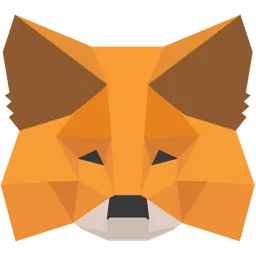




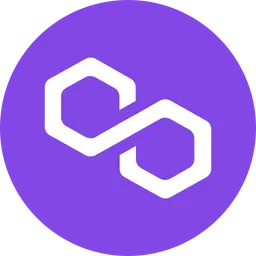
Payments processed by Coinbase Commerce. Choose your wallet and network at checkout. We recommend Base or Polygon for lower fees.
Confirm the network before sending.
Gamer - Yearly

Yearly Subscription of Gamer Plan. This will not automatically renew. You must renew manually.
You can change payment method if you want at renewal time.
Developer - Yearly

Yearly Subscription of Developer Plan. This will not automatically renew. You must renew manually.
You can change payment method if you want at renewal time.
Gamer - Lifetime
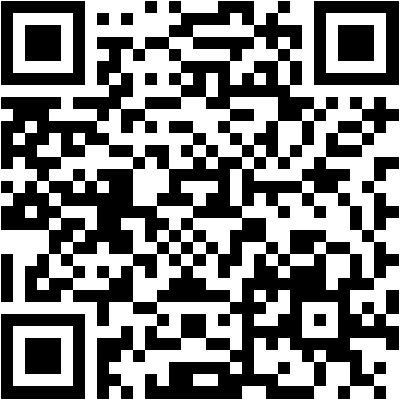
One-Time Payment for Gamer Plan.
This is for the Lifetime plan. All future upgrades and updates included for Game Launcher Creator.
Developer - Lifetime
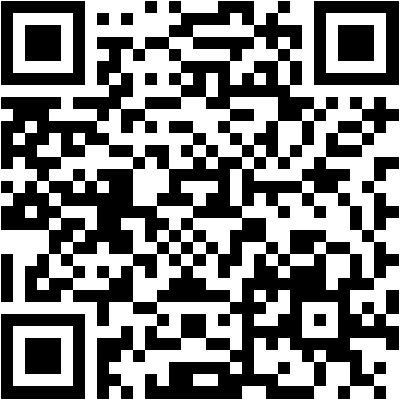
One-Time Payment for Developer Plan.
This is for the Lifetime plan. All future upgrades and updates included for Game Launcher Creator.
Step 2
Fill out the form below with as many details as possible. The more details you can supply, the faster your account creation will be.
